The fight between Google + and Facebook are too hard now. Facebook are in need to provide new application to their users.. but it still goes to and end for FB.
Here is my post regarding HOW TO IMPORT FACEBOOK CONTACTS IN TO GOOGLE + :
STEP 1 : you must have a Goggle chrome browser running in your PC. ( if you don't have DOWNLOAD)
STEP 2 : now you have to download this free FACEBOOK FRIEND EXPORTER

This process is easy and very fast which takes few seconds of time.
STEP 3 : now you can see a new menu at top of your Facebook account as "Export Friends" ( click it )
you ill see a warning message. click "Redirect Now" to continue.
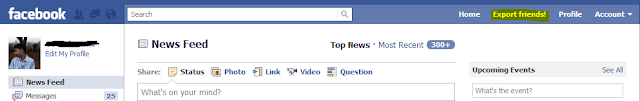
STEP 4 : linking all your Facebook contacts to Google + account.
just mark the box " I have read all the trems of service" then click " Lets get started"
Click “Let’s start!” And prepare to wait. The application will account for and remove your contact information for each individual. Depending on how many friends you have, this step may take several minutes. The monitoring is done in a text log and the number of contacts that need to be processed is displayed in a descending manner.
NOTE : Be patient this time, you should not touch anything on Facebook – even when using another browser tab. This can end up causing problems in matching data and spoiling the export of contacts.

No comments:
Post a Comment